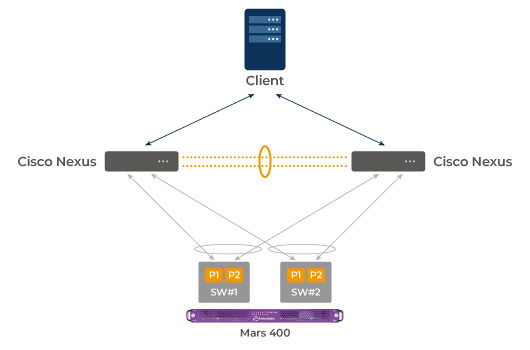
How could I configure a HA network with Mar 400 / Mars 400SES storage?
Mars 400 ceph appliance owns a high-availability network. Each microserver has 2 x 2.5Gbps ethernet connects to 2 independent in-chassis in-chassis switches. If one of the in-chassis switches fails, the Mars 400 still works uninterrupted with reduced maximum bandwidth.
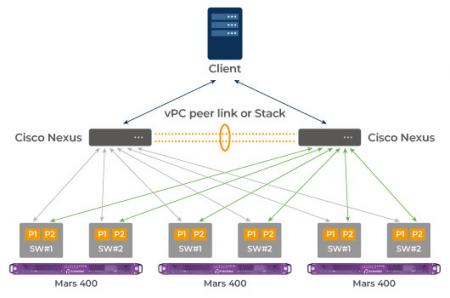
How to configure the network while deploying the Mars 400 ceph storage and Mars 400SES SUSE enterpirise storage.
You need a minimum of three Mars 400 appliances and two top of rack switches for deploying a high available Ceph Storage Cluster.
● On the ToR switch, configure both ports connected with the 10Gb ports from the same Mars 400 in-chassis switch as a static port channeling (or LGA). Make the same configuration for another two ports from the second in-chassis switch.
● Connect 4 ports of 10Gbps to two top of rack 10G switches. (refer to figure on the right).
● The top of rack switches shall be stacked or vPC.
- Related Products
Mars 400PRO Ceph storage appliance
Mars 400PRO
Mars 400 Ceph Appliance is designed to meet high capacity cloud-native data storage needs....
Details